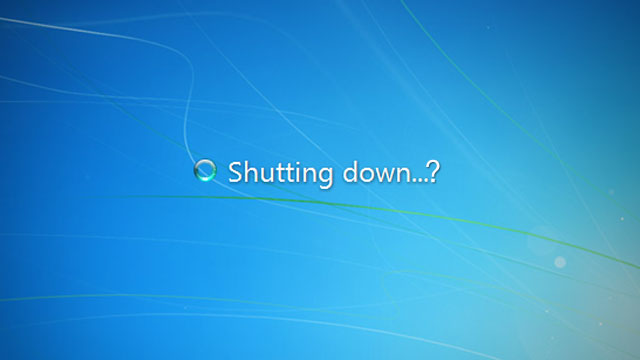
It’s better to turn your computer off even if a number of people say that it’s better to leave it on.
Even if it is controversial, the first advantage to this is that it saves electricity. Secondly, there’s no evidence to suggest that your computer will wear out faster if you turn it off. Due to this, the life of your computer will shorten too.
No matter what people say there isn’t aren’t any statistics to suggest that either notion is right.
Of course, there are times when you will have to keep systems up and running. For example, servers have to stay that way while this also applies to PCs if you have to backup or transfer files.
Keeping your system on will allow you to access by remote control and for this one can use Wake-On-LAN.
That said, one will not have to reboot your system when you shut it down. Enabling sleep-mode will ensure that power consumption reduces to a mere trickle. Apart from this, you can resume where you left off with all the same files and programs still open.
Yet another option such as hibernate can bring you to where you left off. This will only take a little longer. Instead of a mere 3 seconds, it will take about 30 seconds to resume where you left off.
Yet finally, you don’t have shut down your Windows PC not unless it updates, crashes or does both.
But it’s still a good idea to shutdown your PC especially if you’re the types that likes to start afresh every morning.