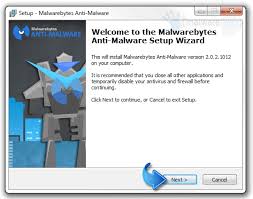
It’s a bad idea to download a program from an unknown publisher. It’s like letting a stranger in your home. Yet you can avoid any potential trouble by following a few steps.
So, here are 5 steps to avoiding malware when you download programs:
1: Do your homework
Read up on the type of program that you want to use. Look up on several programs that you have in mind. You can use your favorite search engine to review what people are saying about these programs too. Take some time to look at sites such as Softpedia, FileHippo and Major Geeks.
2: Download the Program From the Publisher’s Site
You can use the sites mentioned above to download the program you want. Yet the publisher’s site will have the cleanest, updated site. Of course, if the publisher’s site redirects you elsewhere, you can be sure that it has the preferred version.
3: Scan the Program Before Installation
Your antivirus will scan the files as it downloads. Yet scan it once more manually just to be sure. You can also use a malware scanner like Malwarebytes Anti-Malware. A second opinion won’t hurt.
4: Try Another Antivirus Program
Your antivirus program isn’t always perfect. Sometimes it will spot malware that really isn’t malware. If two scanners spot malware, then it probably does. You can try other scanners such as SUPERAntiSpyware and the Emsisoft Emergency Kit. One more thing: use Google or Bing to find out more about the malware.
5: Look out for PUPs
If your antivirus warns you about PUPs, then you can safely install it but only with care. Whatever you do, make sure you watch for them when installing software.